3D Modeling
3D modeling can prove to be an intimidating and daunting task for beginners. The thought of creating objects and characters that can exist in three dimensions can be overwhelming. However, fear not, as we have crafted this comprehensive tutorial to give you the necessary tools and techniques to create your own 3D models with confidence.
While there isn’t a one size fits all approach to 3D modeling. Here is some basic steps:
- Figuring out what you’re trying to model
- Looking for similar models
- Downloading the model if needed
- Opening up 3D modeling software to edit the model
- Modifying the model as needed.
- Exporting the model with the format that you need
- Creating the model in real life
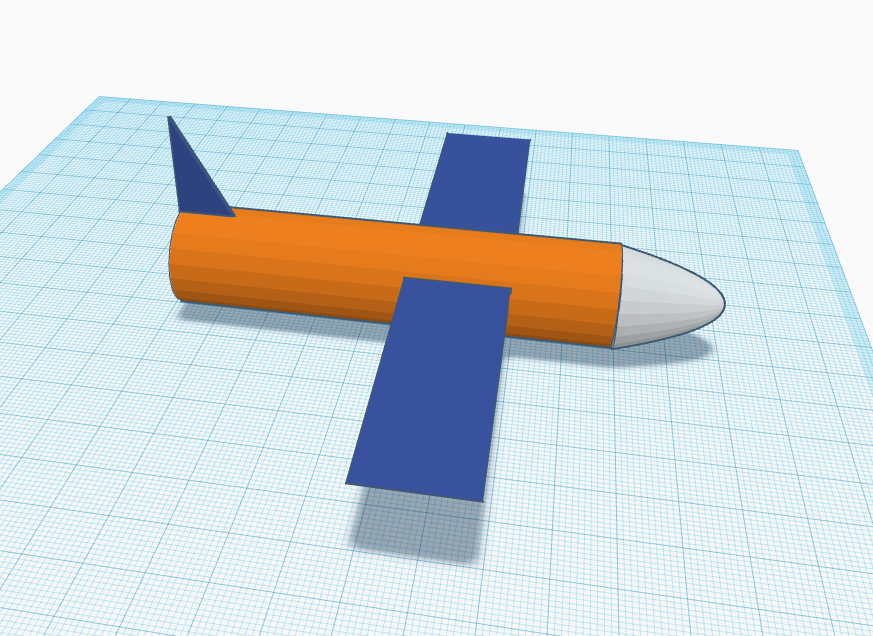
Figuring out what you want to make!
3D modeling offers endless possibilities, from creating lifelike textures and lighting effects to developing intricate 3D models and animations. As a student, it’s important to identify what you enjoy most about 3D modeling and where you want to specialize.
By taking the time to understand your goals and interests, you’ll be able to dive into 3D modeling with confidence and passion. Remember, there is always room for innovation and creativity in 3D modeling, so don’t be afraid to experiment and push the boundaries!
Looking for Inspiration
Sometimes it can take time to figure out what you want to do. The good news is there are many people out there that have done 3D modeling before and put up their work online Repos. We recommend https://www.thingiverse.com/ because it has thousands of models and solutions to common problems. It also uses a standard format for all of its models which makes it easy to 3D print.
Downloading a Model from the internet
Thingiverse usually stores their models as zip files. To extract its contents, you can usually right-click on the and click Extract. Sometimes double, clicking will work on many computers. The folder that is created has a couple of different things in it.
The files folder has the 3D model in STL format.
The images folder has images of the 3D model
The ReadMe usually has a description of the model.
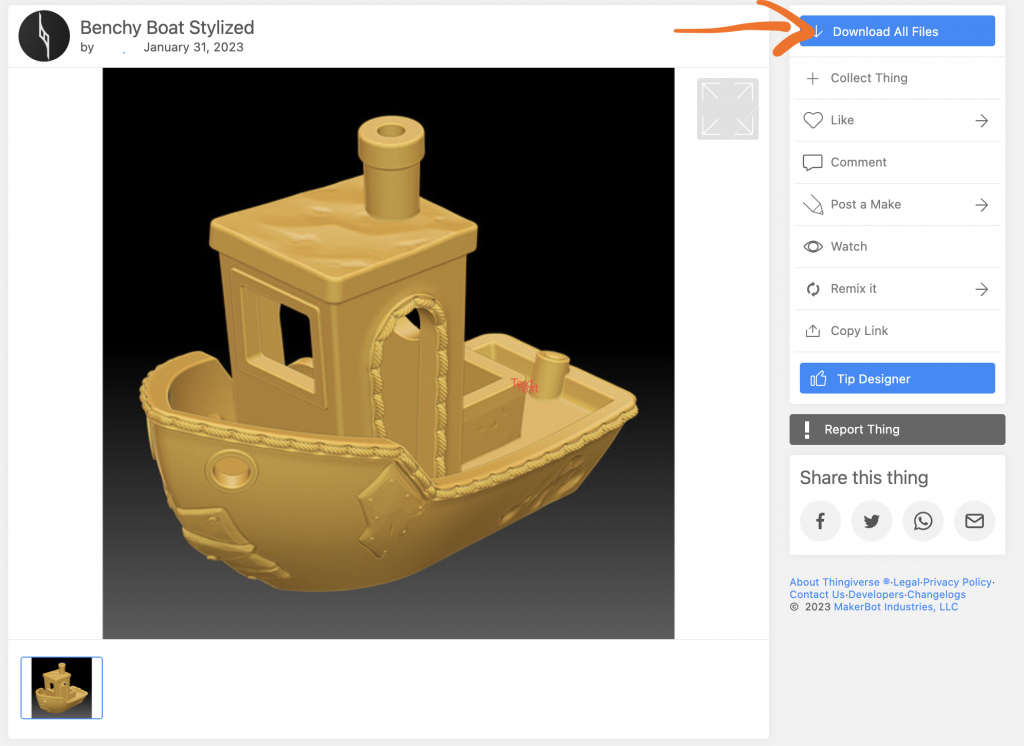
Modeling
Sometimes models aren’t made to our liking, and we are looking to edit them. Modeling software such as https://www.tinkercad.com/ is free and allows you to edit models.
One important thing to keep in mind is the file format of the model. The STL format is a common mesh format used for 3D printing and other applications. Therefore, it is crucial to ensure that your model can be converted into this format before you begin any editing.
Using modeling software like Tinkercad can make the process of editing a 3D model much simpler. With its user-friendly interface and intuitive design tools, you can easily make changes to your model as desired. Whether you’re a beginner or an experienced user, Tinkercad is an excellent option for those looking to make edits to their 3D models.
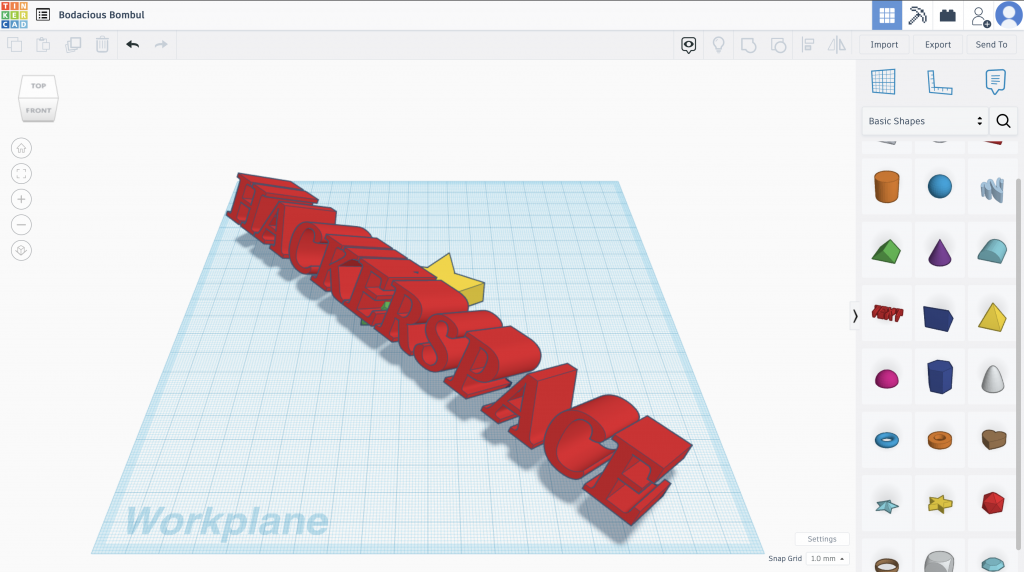
Exporting for 3d Printing
After you have finished modeling your 3D design, it is essential to export it as an STL file, which is the most commonly used 3D design file format that utilizes a mesh to create the model. This file format is highly preferred by the printers in the hackerspace, as their splicers require the STL file for printing the design accurately.
Once you have exported your file in STL format, you can then transfer it to one of the computers available in the hackerspace. You can find more information about 3D printing, including how to splice your STL file and which software to use, by visiting 3D Printing. This section provides detailed instructions on preparing your design for printing and ensuring that it is of the highest quality. By following these guidelines, you can ensure that your 3D design is printed correctly and that it meets your expectations.
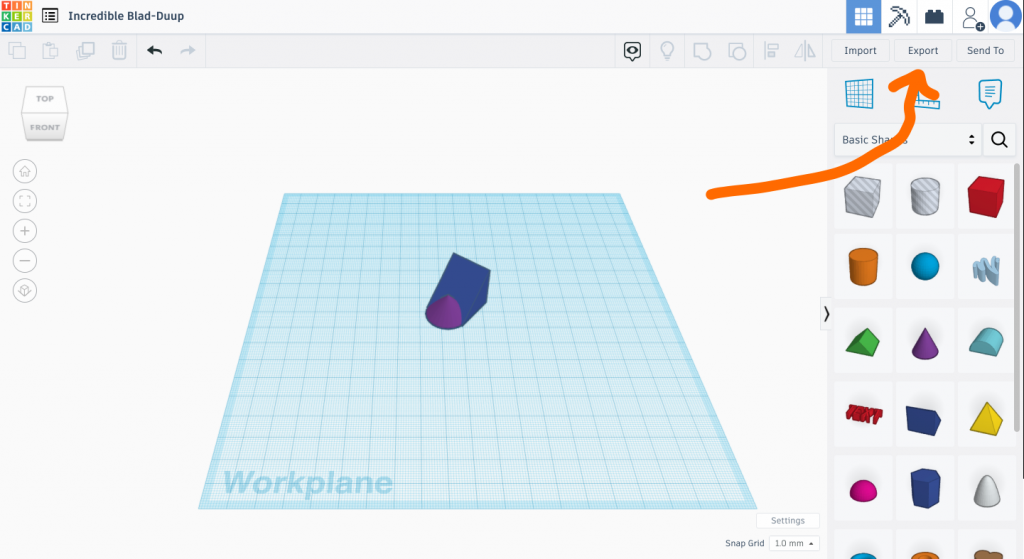
Quick Notes
Check the bed size and height of the printer you will use.This will allow you to determine whether the model you have created can be printed on the bed of your chosen printer. Not all models will fit on every printer bed, so it is vital to confirm that your printer can handle the size and shape of your design.
If your model is too large for the bed of your printer, it may be necessary to divide it into smaller parts that can be printed separately and then assembled later. This process can be achieved using 3D modeling software that allows you to break down your design into manageable pieces that can be printed with ease.
By taking the time to consider the bed size and height of your printer and evaluating your design’s compatibility with it, you can ensure a successful and seamless 3D printing process. Whether you need to adjust your model’s size or divide it into parts, preparing and planning will ultimately lead to a smoother, more efficient printing experience.
